Google Affiliate Network publishers can now easily browse across relationships to find products and build links to specific products. The product search feature allows publishers to access aspects of the advertiser’s product feed within the Google Affiliate Network interface. Publishers can view product price, image, category and description in addition to tracking and creative urls.
To search for a product, sign in and go to the “Products” tab. Next enter the name of a product you want to promote on your website and click ‘go.’ Your product search results will appear ranked by relevancy to the keyword entered.
Please note that specific criteria will generate better results. You can search by criteria such as keywords, brand, advertiser name, product name, UPC, ISBN, MPN and/or SKU. To exclude products place a minus (-) in front of any of your criteria. For example, “digital camera -accessories”.
Share and Enjoy:
Saturday, August 14, 2010
Subscribe to:
Post Comments (Atom)
Google Search

Custom Search






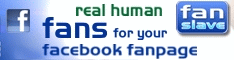


0 comment:
Post a Comment