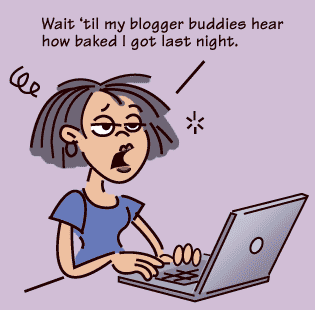
Sure does not know any webmasters such as Google Webmaster Tools to where? So I do not need to explain more about the uses of this tool. In fact to use Google Webmaster Tools you will need to undergo a step to verify the ownership blog or website, in English it is called Verify.
For web blog with WordPress, Joomla or Drupal … webblog are generally run on paid hosting, then this job is nothing complicated. All operations to enter a code or meta verify upload a html file containing verification code to hosting a song. But how to verify the blog services like Blogger?
This article will guide you to verify your Blogger account on the Google webmaster tool to carry out the Sitemap facilities as well as SEO for your blog
In Webmaster Tools
1. Click the "Add a site" button on the Webmaster Tools Home page
2. Enter your blog’s URL (for example, googlewebmastercentral.blogspot.com) and click the "Continue" button to go to the Manage verification page
3. Select the "Meta tag" verification method and copy the meta tag provided
In Blogger
4. Go to your blog and sign in
5. From the Blogger dashboard click the "Layout" link for the blog you’re verifying
6. Click the "Edit HTML" link under the "Layout" tab which will allow you to edit the HTML for your blog’s template
7. Paste the meta tag (copied in step 3) immediately after the element within the template HTML and click the "SAVE TEMPLATE" button
In Webmaster Tools
8. On the Manage Verification page, confirm that "Meta tag" is selected as the verification method and click the "Verify" button







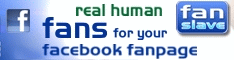


5 comment:
Your post was great and amazing. I had a great time reading it. This can be a big help and I will refer this site to a good friend of mine. Thank you.
web design manila
I really appreciated this post! Thank you much! This stuff seems obvious after I read it, but before I read about it it just seems so complex.custom logo design
Just go to webdesigner if you need some help starting a website!
best information... you look our blog Web Desiging
Excellent information, I like your blog.
Best Android App Development Company in kolkata
Best Web Development Company in kolkata
Best Software Development Company in Kolkata
Post a Comment