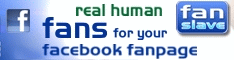I recently I have been working on some new blogs, which I have been using Blogger.com to host. However, I found that the templates that were available to use I really did care for so I have been searching the net try to find some templates that would fit my desired layout. I have come across so great sites that have 1000’s of blogger templates. I have complied a list of the top five that I have come across and have listed them for you. If you are a blogger using blogger.com and are looking to give my blog a new look I would recommend that you give these sites a look and see if you can find a template that you like. If you have a site that offers high quality blogger templates. Please feel free to share it with other readers.
* eblogtemplates
* Btemplates
* blogger-templates.blogspot
* blogspottemplate
* Mashable
Saturday, October 30, 2010
Sunday, October 17, 2010
Why sometimes AdSense unit missing and how to fix them
Bloggers who have Google AdSense units set to display in their blogs often complained about missing AdSense units. I will use this blog to explain.
I have set the following AdSense units to display in this blog with the number of AdSense units in bracket):
1. wide skyscraper unit in the left column (1 unit)
2. leaderboard unit in the footer (1 unit)
3. large rectangle in between posts (6 in the main page but only 1 in the individual post page)
Note: There should be 6 ad units in the main page or homepage) because I have set the number of posts to display in the main page to be 7 (the default).
Now in you count the total number of ad units, you will get a total of 8 ad units (1+1+6) in the main page but only 3 in the individual post page (permalink).
Google AdSense only allows a total of 3 AdSense ad units in any page and so in the main page, the extra 5 ad units get suppressed and you only see 1 wide skyscraper unit in the left column, 1 between the first and second post and 1 between the second and third post giving a total of three.
However, in the individual post page (permalink), there is only 1 ad unit immediately after the only post, 1 in the left sidebar and 1 in the footer giving a total of 3 (allowed) units with none suppressed.
Now if you have set AdSense units to display between posts and you don't want any ad units to be suppressed and you have similar settings for the AdSense units, all you need to do is to set the number of posts to display in the main page to 1 and only 1.
I have set the following AdSense units to display in this blog with the number of AdSense units in bracket):
1. wide skyscraper unit in the left column (1 unit)
2. leaderboard unit in the footer (1 unit)
3. large rectangle in between posts (6 in the main page but only 1 in the individual post page)
Note: There should be 6 ad units in the main page or homepage) because I have set the number of posts to display in the main page to be 7 (the default).
Now in you count the total number of ad units, you will get a total of 8 ad units (1+1+6) in the main page but only 3 in the individual post page (permalink).
Google AdSense only allows a total of 3 AdSense ad units in any page and so in the main page, the extra 5 ad units get suppressed and you only see 1 wide skyscraper unit in the left column, 1 between the first and second post and 1 between the second and third post giving a total of three.
However, in the individual post page (permalink), there is only 1 ad unit immediately after the only post, 1 in the left sidebar and 1 in the footer giving a total of 3 (allowed) units with none suppressed.
Now if you have set AdSense units to display between posts and you don't want any ad units to be suppressed and you have similar settings for the AdSense units, all you need to do is to set the number of posts to display in the main page to 1 and only 1.
Google uses Rss to index your website link

It may seem ridiculous when we use the Quick Rss protocol to index the new website for the link, but the truth is this is the case. This is not a very new, when you have received this information through the popular SEO blog for quite some time, but I really was surprised when a check through Google webmaster tools Google saw your listing Rss Feed link her with the same function …. sitemap.
Back a little analysis on how the website sitemap. Actually a sitemap for website standards compared well with RSS, because the structure of the xml sitemap is also used for standard RSS 2.0 platform. In other words rss sitemap is a shortened down function information display for users that only exist for the Spyder features displayed by the search engine.
rss sitemap 300x87 Google uses Rss to index your website link
Trends is Google something that must run under both Rss always use to index web pages, simply update the sitemap depends entirely on the frequency change the time parameters that the webmaster when trying to conduct sitemap configuration. Conversely, the website is updated Rss fast immediately when websites have new information posted. And with the giants in the field of search results are more focused on the exploitation of real-time array of search, the Google tool Rss always make use of the website is quite easy … understanding.
Subscribe to:
Comments (Atom)
Google Search

Custom Search