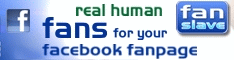Sunday, May 13, 2012
Increase google+ followers with addmefast
Both Google and Bing have added many social search features in the past 12 months. One of Google's most important addition in the past year is the Google +1 button. There’s also been talk about using “social signals” to help rank regular search results. But are either of the major search engines actually using those social signals to rank regular search results? According to blogsgate:
Search engine Google recently came out into the open with the newest parameter it uses to rank websites. Dubbed as social signals, this new method of website ranking has added to the growing importance of the world of social networking and marketing. This system of ranking will see Google use information from social networking portals such as Facebook and Twitter to assess the rank of websites.
Blogsgate is not the only established seo site stating that Google is definitely using soocial signals more and more to rank sites. Now here comes the problem: it is not easy to get Google 1+, Facebook likes etc. fast. of course you can buy them e.g. on Fiver or on sites like Socialcobra. However, if you are an a tight budget, this will not be an option.
If you have been doing online mareting you might remember the times of trafficexchanges and start / exit page exchanges. You had to visit one member's site and in exchange got another member to visit your site. Times have changed. I have no idea if there are still any traffic exchange sites left, but obviously 2012 will be the year of Social Signal Exchange Sites.
The first service of this kind is AddMeFast.
What is AddmeFast?
Addmefast is a social signal exchange site. Members vote on other user's site (Facebook likes,Google +1, Google Profile, Twitter followers, Youtube views). For every member site you voted for you will earn points. These points can be used to get likes, 1+ for your own sites. It's simple, it is fast, and it is free. Sign up is FREE You will even get 100 bonus points every day (you'll need to login).
Services Offered By Addmefast:
Adding Your Sites / Pages to AddmeFast is easy and only takes seconds:
Earning Points is fast, easy and convenient, because you won't have to leave the addmefast member's site.
As you can see on the image above, you can earn up to 9 points for giving one Google +1 to another member's site. You can use these 9 points and get several +1's for your own site. The higher the number of points you are willing to give to another member for voting for your site, the faster the votes will come in.
In the beginning I thought that it will take forever to get some votes. However, it only took about one hour to get 50 Google +1's and Facebook likes.
Of course you can also buy points. This is a great option if you do not want to spend time visiting and voting for other member's sites.
All in all AddMeFast is a great service if you are looking for a cheap (Free) and FAST way to get tons of Facebook likes, Google+1, Twitter followers etc.
Join AddMeFast Now! (It Is FREE + You Will Get 100 Points Instantly! - CLICK HERE
Label:
Blogger,
Google Adsense
Friday, May 11, 2012
Should I Blog for Money?
I speak with bloggers every day who have heard the stories of blogs that make big dollars and who want to try to make an income from blogging also. One of the pieces of advice that I attempt to convey (and I’m afraid it doesn’t always get through) is that it’s worth pausing, before running out to slap ads on your blog, to ask yourself whether making money from your blog is right for you.
While this might seem to be a silly question to some (what’s wrong with earning money?) I think it’s worth at least asking the question.
Not every blog is suited to blogging for money.
Does it Fit with Your Blog’s Goals and Objectives – For me a lot of the advice that I’ve given in this series of blogging for beginners comes down to working out some goals, strategy and vision for your blog (I’ve written extensively on strategic blogging here so won’t unpack this now). There are many reasons why people blog and the motivation of money is just one of them. Here’s some of the responses I had when I asked why people blog:
‘I blog for recreational purposes – to help me relax’
‘I blog as part of my plan for world domination’
‘I blog to help me promote my book/business’
‘I blog to keep a record of the life and times of me’
‘I blog because I want to help others’
‘I blog to because I’m lonely and want to connect with others’
‘I blog to pick up cute girls/guys’
‘I blog because it’s fun’
‘I blog because I want to build profile – I want to be known’
‘I blog to make a living’
Now there is nothing wrong with blogging for more than one reason – but bloggers considering adding income streams to their blogs need to consider the possibility that there are implications of going in that direction that MIGHT impact their other goals.
Let me share some scenarios of real cases that I’ve come across (no names given) where putting ads on a blog wasn’t a good idea. If I were a betting man I’d say that they represent the story of many bloggers and that others could add more scenarios:
Scenario 1: Business Blogs - I remember one blogger who added contextual advertising to their Business Blogs (blogs which had primary goals of promoting a business’s services) only to find that the ads that were served to their blogs were for other businesses in their field who they were competing with. While they could block some of the ads they found that more ads replaced them. In the end they felt it was better to remove the ads and keep the focus on themselves.
Scenario 2: Reader Uproar – Another blogger who I have been talking with recently told me the story of the day she added impression based ads to her blog and created a mutiny among her readers who were angry that she’d gone that route. While on some blogs reader ownership are not very high, there are other blogs where for one reason or another that readers take great offense to bloggers changing the rules midstream – especially when it comes to ads. Depending upon the community levels and the way you introduce the ads you can end up losing readership and you need to consider whether the benefits of the income will outweigh the costs of fewer readers.
Scenario 3: Money Obsession - Perhaps one of the saddest examples that comes to mind is of a blogger who had been running a really interesting and reasonably successful blog (I wouldn’t call him an A-lister but he had a small loyal following) who got bitten by the ‘money from blogging’ bug so badly that it ended up killing his blog. Ultimately he ended up deleting a lot of his archives (the ones that had no income earning potential) and slapping so many ads onto his blog that it was hard to find any content. He ended up only ever writing on topics that he thought were ‘earners’. In doing so he lost the vast majority of his readership and ended up with a pretty poor blog. Greed took over.
Scenario 4: Poor Conversion and Clutter - A number of bloggers come to mind who have announced that they are fed up with ads on their blogs largely because the payoff has not been worth giving the space over to the ads. Ads do add another element of clutter to your blog and if the conversion isn’t sufficient they can seem quite pointless. This varies from blogger to blogger and sometimes comes down to the type of ad chosen and the topic that they are writing about – but it’s one of the main reasons I see bloggers taken ads off their blogs.
Scenario 5: Reputation – My last example is of a blogger who was blogging to build his own reputation in an industry. He’d been blogging for a number of months and was slowly become better known (although had a way to go). His problem started when he started promoting affiliate products that he’d had no knowledge of and which (he later found out) were actually ripping people off. In doing so he ended up doing the exact opposite to what he’d set out to do – he destroyed his own reputation.
I’m aware that this post has a somewhat negative tone to it and don’t want to disillusion readers too much. On the flip side of these stories of bloggers who found that blogging for money is not the answer for everyone are many more stories of bloggers who have found ways to supplement their income via blogging (and even a few stories of bloggers who now blog full time).
It’s to these stories (and the strategies that these bloggers are using) that we’ll now turn our attention next in this series.
How to Make the Most Outta Your Google Adsense for Search
Few years after the introduction of Google Adsense in 2003, the idea of Google Adsense for Search was born amidst other Google Adsense products like Adsense for Feeds, Adsense for Contents, and Adsense for Domains, thou, there are other products today which I do not made mention of. Google Adsense for Search is quite useful in addition to other products for increasing revenue. It might not be the highest, but it can certainly increase your earnings, supplementing other Adsense products.
How Google Adsense for Search Works
In a simple explanation, you insert your generated-code into your blog or website to display a Google Custom Search box and let your blog visitors search for information using this Custom Search box. This is to capture visitors to remain on our blog instead of them going to www.google.com, hence earning from this activity.
However, it is highly recommended I pointed this out; you will never be paid for visitors using the Custom Search box, you only get paid whenever the visitors click on Google ads that appears on the Search Result page. For example, if I visit your blog and I use the Custom Search box for query, on getting to the search results, I clicked one of the ads that shows up, then you get paid for it. And if I do not click on any ad, you get nothing.
So in one sentence, you only get earnings whenever a visitor clicks on ads showing on your Search Result pages. Get it?
Making the Most Out of Your Google Adsense for Search
Several publishers have recorded success with this product while several others are not seeing tangible results. And some do not even take advantage of this great product (althou some chooses not to).
Below are some tips you can follow to help increase your Adsense for Search earnings:
Tip Number 1:
Although there is a limit to how much we can edit our Adsense codes, we will only be adding few lines of text at the top of our code (not editing codes anyways). After copying your generated Adsense for Search code, do not just paste/insert the code into your blog. We are going to add a little ‘command’ line at the top of our code. Something that can convince (not confuse) your site visitors to make use of your Custom Search box.
For example, a few line of this can help:
“Can’t find what you’re looking for? Google it here!”
or
“Looking for something else? Search Google!”
Now let us judge this. If you have only the Search box with no ‘command’ line on top, and you have a Search box with a ‘command’ line like the one above, which one do you think your visitors will likely to use the most? Of course, the one with the ‘command’ line phrase. Even if I do not intend using the Search box, mere seeing those line of action, I will definately remember I need to search for something on Google.
And do not forget to make the ‘command’ line bold.
Tip Number 2:
This one is so simple… put your Google Custom Search box where eyes can see them. I have seen several blogs and websites placing their Custom Search box at the bottom of their pages.
What da hell!
You should take note that placement is also important here as the Google Adsense for Content.
Here are some good and effective placement for Google Adsense for Search box:
- Put 1 Search box at the top-right Sidebar of your blog/site
- Put the 2nd box below every post on Single Page. If you use WordPress, you can use any ‘Footer Plugin’ to do this or insert it manually if you are on Blogger blog.
These 2 placement, from experience, has proven effective for me.
Note however that you may not put more than 2 Google Adsense for Search box on a page. Having more than 2 Custom Search boxes will only get you banned because it is againt Google TOS.
Tip Number 3:
This tip will be base on your discretion. This has helped some while it never worked for some. It is the choice of Search URL you made. While setting up your Adsense for Search, you will be required to choose if you want your visitors to search ONLY your blog, the web or specified websites. Some believed by choosing ‘web’, you are driving traffic to competiting sites, while some do not give a damn, so far it will bring in some few dollars.
That is the update for now pal. I hope my sharing on how to increase your Adsense for Search earnings helps in your Adsense journey.
While not say a little ‘Thank You John’ by clicking on the Facebook and Twitter icon below.
Label:
Google Adsense
How to Insert Google Adsense Code in Single Post in Blogger Blog
If you are a regular reader of this blog, you will noticed WordPress is massively discussed but because of any other thing but because of many limitations confer on blogger to tweaks and customize. Blogspot blogs has so many advantages and disadvantages. One of the advantages is the unlimited bandwidth. With a blogger blog, you do not need to worry about “Bandwidth Exceeded”. Also, one of the disadvantages of a blogger blog is customizing. One of which, do not leave room for its users to insert Google Adsense code within post on a single post content. All you get from a blogspot blog is inserting Google Adsense code on the Sidebar, between Posts on the homepage, before Posts and after Posts but not inside a single-page post. No doubt with a WordPress blog, anyone can conveniently do that, even without knowing any code. But with blogger, one can only customize and change things within the narrow framework of blogger. Thus, leading o the limitation of inserting Adsense code directly into Single Post.
Why I Decided to Write About This
Despite the fact that there are numerous resources that contains this solution, I got several fans, friends, and readers of this blog asking me how they can easily insert a Google Adsense code into their blog Single post. The second reason I decided to write this tutorial is, I discovered that almost 80% of blogger from Nigeria uses blogger and thirdly, one of the Google Adsense Placement that performs well is placing ads inside your single post – right below the title of your post. From study and my personal experience, placing a Large Rectangle (336×280) sized ad right under the post title always performs well. It has been said and confirmed (by me) that this kind of ad size have a higher CTR, hence increases Adsense earnings.
If you need to add Adsense code in other places on your blogger blog, you can use the Adsense Gadget just like you use other Gadgets like Text Gadget, Poll Gadget, Profile, etc. Just go to Layout > Page Settings and click Add a Gadget. Select the Adsense Gadget and then configure it to suit your blog’s look.
8 Simple Steps to Adding Adsense Code Within Post
Now to the main topic of this write-up, let us go ahead and add a Google Adsense code into our single post – right below the post title.
1. First thing you need to do is to get your Adsense code from your Adsense account, preferably the Large Rectangle (336×280) sized ad format because the larger the ad, the better the performance – Google confirm this!
2. After you must have copied out the ad code generated from step 1 above, you must parse it. This is done by replacing some special characters with HTML entities. If you do not have an idea on how to parse Google Adsense codes, see this post
3. Next, go to your Blogger Dashboard, go to Layout and click Edit HTML
4. Click Download Full Template to have a backup of your blog template in case other codes are been tampered with.
5. Then click Expand Widget Templates
6. Find and locate the code below:
INSERT YOUR ADSENSE CODE HERE
The above code simply means, if it is a single post, include the CODE. So only single post will show the ad – it will not show on your homepage.
At this point, I hope you can now solve the problem of inserting Google Adsense ads into single post content of your blogger blog. Any question? Make use of the Comment Form below. And do not forget to share this with others.
PUT YOUR ADSENSE CODE HERE
After integrating the above code into the code of your blog template, save the template and your ad should be showing within your post – below the post title – left wrapped. If you want the ad to be right-wrapped, replace the ‘left’ in the code above to ‘right’ (without the quote).
How to Only Show Adsense Ads in Posts on a Single Post
To solve the problem of the Sidebar ad unit disappearing on your homepage because you can not have more than 3 ad units on a page, or to stop the annoying showing of ads showing on your homepage, we will be using the pageType tag, which can have a value of ‘item’, ‘archieve’ or ‘index’.
To do this quickly, you need to find the code below in your blog template and integrate your ad code with the code below:
Label:
Google Adsense
4 Tips to Maximizing Your Adsense Earnings
One of the easiest way to make money as a blogger is thru Google Adsense. The reason been that, you need not do any difficult work, all you have to do is place generated Adsense Code into your website or blog and start making your money. Sound easy right? Yeah, it is easy.
If you really wants to make it big with the Google Adsense program, it is necessary to do some essential ‘tuching’ to your blog, apart from traffic, of course. And today, I will, as usual, be writing base on my experience with Google Adsense.
I have found these 4 tips to be useful since I have implemented them on my blogs and I noticed an increase in my earnings. Here I will be discussing these 4 tips:
Tip #1: Color
As writing is important to your blog’s success, so is ad color to your adsense success. Make your ad color blend well with the look of your blog. Make your ad background color match your blog’s background color, your post title color should match your ad title color, let the ad link blend well to make it faint (but it must be visible as well), and lastly, remove the ad border. Removing the ad border will make it look as if the ads is part of your blog content, so visitors tend to click on them.
Tip #2: Ad Placement
The best ad placement I have seen, read and implemented is at the top of your page. The logic is, place your ad where eyes will see them immediately your site is coming up. You might want to insert a Leaderboard Ad size under your blog header, before your contents. A vertical ad (skyscrapper size) can be placed in your sidebar, either left or right. Note that ads placed on the left sidebar of your page always has the best click through rate. So remember, on the top of your page (under header) and on the sidebar (if possible left side). And the last can be inside your post content, either below the post title or below the post content.
Tip #3: Testing
Testing is very important when considering your CTR (Click Through Rate). It is necessary to always test new ad colors, placements and layouts. You might want to change the color and placement of your ads frequently to achieve a higher and better CTR.
Tip #4 Use AdSense Ready Themes
Although Google may not like MFA (Made for Adsense) sites but you do not have to make it look like that. If you want to become successful with Google Adsense, you can make use of the various Adsense ready WordPress themes available on the Internet. The point of using these themes is, they are easy to insert Adsense codes into your blog, using various positions and hence, increasing your CTR.
Some bloggers might see it deem fit to come contrary to these tips. I won’t disagree because adsense is all about testing. What works for me might not work well for you. These four tips I have listed above are only what I have experimented and seems to work well for me. If you have any other tips that has worked for you, let us know in the comment form below. Did you like this tips, share with your friends.
Label:
Google Adsense
Google Adsense: Tips on How to Earn More
Google Adsense> is still by far the best way to make money online from blogs or just any website, especially when you’re just start out. Here are some tips on how to earn more with Adsense.
First you must understand that it is the traffic that brings in money. More traffic you have will make you more money. Apart from the traffic, it’s the CTR or click-through rate, which determines how much money you earn from Adsense.
CTR simply means the ratio of ad clicks to impressions. Say for every 100 times the ads had been shown on your website if you get 5 clicks, the CTR is 5%. If the click rate is high, then, it also mean more money with less traffic and more traffic back to earn more money.
You can improve the CTR by blending the ads in the content. The people of this age are turning to blind ads. I mean, no one visits a Web site to click on an ad link. This is so because people are only looking for pure information. But if there are more information on your site, people will keep coming back, and the more they look, the more ads they see and because the ads matches the contents of your site, people tends to click on them.
Make your ads look like regular content. Place them in positions where they can be seen. Don’t just hide them!
Since Adsense supports various color options and formats, you can choose the one that best fit your blog or site look. You must always use the same background color of your blog or website to display background color and make sure the background color and border color of the ads are the same so as not to create a border around the ads. Reason behind this is that, if there is border around ads, visitors tend to overlook them because they look abstract – telling them it’s an advert.
Finally, if you could not decide the color that will match your website because of the limitation provided by Adsense, make your blog look and content to match the ads.
After the improvement of the CTR, active work on attracting more traffic should be your priority. Optimize your website for high rankings in search engines because this is where you get the most of traffic from. As it is said, organic traffic is king. You can also participate in forums and get links to your site by using the signature functionality. You can also get backlinks by commenting on other blogs that are similar to your niche, but do not overdo it because it might get you banned as a spammer. Make it look natural, and you should be fine.
You can also submit articles to many directories and link back to your site. Take advantage of Web 2.0 features such as Sqidoo and use social media to gain attention and traffic to your blog.
Final Word:
To increase your Google Adsense earnings, improve on your CTR, write quality and unique contents, do some backlinking by commenting on related blogs and posting on forums. And also, let your ads match your blog’s look. Rinse and repeat the process and keep writing fresh content to your blog every day for more free traffic from search engines, which ultimately help you make more money not only with Adsense, but with any other method you’re using to make money online.
Label:
Google Adsense
Getting Started with AdSense as a Newbie
A very important element in the rapid adoption of AdSense is that it is very easy for publish ads on blogs or websites. The integration of AdSense on your site only takes a few minutes, and you can be well integrated on your way with one or more AdSense ads.
The first thing to do is to navigate to http://www.google.com/adsense and either apply or log in to your existing account with your email and password. What follows is a page presenting the Google AdSense terms and conditions, you must agree to continue.
They have a report page that you use to be able to get a detailed status report on how your AdSense advertising is doing. This allows you to improve your website content and layout to maximize your AdSense revenue. At the top of your page you also have the link to the Setup section, where you can find ad code you will insert in your site to have AdSense ads showing your site.
You can choose AdSense for Content (Ad Unit and Link Unit) with a search box. Your choice between these options depends on how users navigate your site.
Finally, there is a “My Account” that allows you to set up information about your account, payment and tax information. To add a text ad on your site, go back to the “AdSense Setup” and click the “AdSense for Content” link. Make sure the cookies is enabled in your browser.
You have the choice between ad units and link units. The earlier text and images, most with a detailed description, leading to a specific site, the latter only contain links to specific pages. Of course it is a bit hard to know which type you should use, so you might want to experiment with both for a while
before you decide.
You can also see example of how the ad will look like on the left side of your page. You can, however, have only three ad units and three link units on a particular page. Having more than that is going against Google’s Term of Service.
Next is to choose your Ad format and size. There is an “Ad Formats” link which will takes you to a page where you see all types of format you can use.
The next step is to choose your colors. You can basically select any color palette you choose with Google offering some of its own if you do not have the time or the skill. You can always see the range considered by an example. The one that works best in terms of look and revenues vary with the look, feel and content of a particular site.
After you finish with customization, click “Continue” from the bottom of the page.
You are now presented with a section entitled “AdSense for Content” – this is the ad code. You can click anywhere in the text and that shows the JavaScript required to run AdSense. This will automatically select the text in the box. Then you can copy and paste it directly into your pages. If you use dynamic pages, you should add this code in your template, so as to ensure that it shows up on each page of your site. Some customers choose, do not display Adsense on every page, and that is understandable.
What then is the next thing to do? Get content on your site (assuming you did not already). Google AdSense crawlers will soon visit your site to make sure that the ads displayed are for the content of your website.
And you’re done.
For a blog, this should in fact be completed in a matter of minutes. Although it is quick to setup, its mass application has left Google no choice than to scrutinize each sites use to apply for Adsense.
Final Word:
Google Adsense is one of the best (if not the best) way to monetize a blog or website with ease. Although, making money with Adsense has proven worthy but it process is slow. To really make it big with Adsense, it might takes some month. So never give up!
Label:
Blogger,
Google Adsense
How to Get More Traffic, Make More Money With YouSayToo
Every blogger deserves more from his/her blog. The dream of every blogger is to get as many reader/visitors as possible. And since it is no more news that blogging could give bloggers some extra income, it is a must to find a way to find traffic to our blog because traffic equals more money. Getting enough web traffic is not enough. We will always strive to find more traffic, especially free ones. And that is where YouSayToo comes in. YouSayToo is an ad revenue sharing community where bloggers promote their existing blogs, boost readership and make money with Google Adsense, Amazon and Infolinks.
YouSayToo will help you get your blog contents out there, to be read, liked and commented, thereby, exposing your blog and getting you huge traffic, all for free. This is the main reason most bloggers like me find YouSayToo so attractive. By adding your existing blogs to YouSayToo, either from Blogger, WordPress, Tumblr or other blogging platforms you can increase your blog exposure, boost readership as well as earn additional revenue with AdSense, Infolinks and Amazon.
The interesting part here is, you did not only get traffic to your blog, you also make money with it. YouSayToo offers every blogger participating to enter there Adsense, Infolinks and Amazon IDs. Every time your blog is viewed, Adsense and Infolinks will show up in the content and if there is a click, you get paid your own share of the percentage. You also make money from your Amazon products with YouSayToo.
How to Get Started & Join YouSayToo
To join YouSayToo is very simple. All you have to do is join and add your blog. Then leave the rest for YouSayToo to handle. They will pull your blog contents every time there is a new post, hence giving your blog a wide audience and at the same time, making money of it. Click here to register and join YouSayToo.
Final Words:
I have been using YouSayToo and it has benefited me. So I decided to write about it and make other bloggers benefit the same. It has announced my blog beyond SOJBlog.com and at the long run, got exposure and makes some few bucks in addition to earnings generated from SOJBlog.com, which feels so good. I hope it will work for you too.
Label:
Blogger,
Google Adsense
Top 10 Best Blog/Magazine WordPress Themes
If you are a blogger, then WordPress won’t be a new thing to you. You can use WordPress to create any website or blog with its various tools and plugins. If you are planning to create a professional blog, magazine-style blog, or news portal site, then WordPress blog/magazine themes are your best bet. With a very good and quality blog or magazine WordPress templates, you can build a magazine blog or online news portal within hours, even if you can’t code HTML.
In this post, I will not go deeper on what WordPress is, or why you should use WordPress for your websites and blogs, but I will be listing the best top 10 blog/magazine style WordPress themes that you should consider when creating your news portal, or magazine blog. Last week, I wrote on the top 10 best corporate/business WordPress themes. If you need to create a business or corporate theme, you can read the post by clicking here.
Here are my recommended top 10 themes from themeforest:
It should be noted that most of the below WordPress themes are only recommendation from me as the best, clean and modern blog/magazine WordPress themes of 2012. All of the themes are premium WordPress themes. Meaning, you need to purchase them before you can have access to them.
1. SwagMag – WordPress Magazine/Review Theme
Swagger is the first-of-it’s-kind magazine style premium WordPress theme that allows you to create unlimited custom review “mini-sites” within your main website (works for non-review sites just as well as review sites!). That means you can load up your site with tons of content and then present it to your users in an organized way using just one or multiple mini-sites. Swagger’s front page will grab content from your mini-sites and display it all together in an awesome, content-rich page to give your users the best user experience possible. Swagger is guaranteed to increase both the average length of time that your users spend on your site and the average number of pages that they view.
2. Avenue – A WordPress Magazine Theme
Avenue is a feature-rich WordPress magazine theme and is suitable for almost any niche. The theme comes with an inbuilt review system and 3 post formats (videos, audio & galleries). The homepage layout is very flexible, you can built your own layout using the 3 homepage widgets. You can also easily change the skin so it fits your needs!
3. Newscast 4 in 1 – WordPress Magazine and Blog
Newscast is a WordPress Theme, best suited for Magazines and Blogs. It comes with 3 fantastic Image and News slideshows has multiple Page templates and of course gives you the option to choose from 4 Fantastic skins.
4. Continuum – Magazine WordPress Theme
Stop fussing with lengthy setups; Continuum immediately works perfectly. Of course, with almost 200 theme options, you can customize it to no end. Continuum was designed and built by a die-hard blogger who has used magazine-style WordPress templates for 5+ years. It is best used for newspaper and magazine blogs, but because of all of the custom widgets, shortcodes, page templates, unique sidebars, and custom menus, it can be molded into whatever kind of site you want, like a portfolio site for example. Continuum fully supports and was designed specifically for WordPress 3.0+. Continuum features an extensive Feed Framework which intuitively groups and displays your posts, and lets the user sort the posts several ways depending on which part of the site they are on.
5. The Daily Press: Super Simple WP Publication Theme
The Daily Press is a super simple publication theme for WordPress. This site was designed and built for businesses wanting a similar presence on the web as the New York Times and other prestigious news organizations. Support iPad/iPhone “Reader” button!
6. London Live 3 In 1 – News, Magazine And Blog
London Live Is the perfect theme for any News, Magazine Or Blog site. It has multiple options to choose from and unlimited possibilities to create a great website.
7. Bangkok Press – Responsive, News & Editorial Theme
Bangkok Press is the most awesome News and Editorial WordPress Theme. With this theme that comes with Responsive Action, your readers can easily read your article everywhere, on there mobile or tablet. There’re more than 10 of blog option for your alternative. Moreover, you can change almost every elements color easily via admin panel. Page items are managed very easily via our awesome tool, ‘Page Builder’. Admin panel in this theme is a real feature rich. You can also create unlimited sidebar, choosing over 450 fonts or if you want to use your own, we provide a cufon uploader. You can also translate each elements to your language via this admin panel.
8. Felici – WordPress Magazine Theme
Felici is a new breed of magazine theme, it has been build for all of those who are tired of messing around with there homepage posts. This theme can make any homepage structure you need without having duplicate categories inside. With 3 types of columns, default, small accordion and full width accordion, all managed through a nifty and user friendly drag and drop system.
9. Insignia – a Magazine / Community / Blog theme
Insignia is a clean and flexible WordPress theme based on a powerfull framework intended for magazine or community style layouts. It may be used for other purposes as well.
10. Backstreet – Blog & Magazine Theme
Backstreet is a modern WordPress magazine, portfolio and blog theme. With the 3 post formats (videos, audio & galleries) Backstreet can be used for almost any niche. Backstreet also built-in review system (with up to 5 rating criteria). Furthermore you can customize the look of the site easily via the custom theme options panel.
I believe I have save you a lot of work and time you might have used in searching for a better WordPress themes that you want to use for your blog. You can see through the demo to find which one to best suit your need.
Top five tips to follow to form money with Google Adsense quick
here are some blogs have been published on the internet, but we've got to understand some tips and tricks on this subject. and will write simply and watching for the arrival of traffic alone doesn't work if you're extremely interested in creating money with Adsense.
The problem is that just about all areas during which we tend to write within the blog we've got better content and a lot of helpful elsewhere on the internet, and most of the traffic comes through the AdSense revenue that you simply receive traffic from search engines. ought to develop an idea to increase their ability to earn income. you can follow these five simple steps to increase your AdSense revenue ...
1) the utilization of social bookmarking sites to spread the blog and your post. you can realize several of them in socialmarker.com. This produce traffic to come to their jobs and increase search engine indexing of their own.
2) research word for their content. so that you can solely use the tool from Google AdWords, KeywordSearchExternal. simply type "Adwords KeywordToolExternal" in Google search and find the link.
3) put in the maximum amount as words (the highly competitive pay, and low) on the content. but use caution so that its contents appear authentic. Use keywords are also some ways not feasible may be a problem for you and search engines will create your content as spam.
4) choose the world of research lots of attention as it should, and an inventory of topics you would like to put in writing.
5) this can be in all probability the toughest thing you can do. However, i feel that if you follow the steps listed on top of shouldn't be too difficult to try to to thus and that i have used these steps and already found a big boost in revenue from AdSense to my account.
Label:
Google Adsense
Subscribe to:
Comments (Atom)
Google Search

Custom Search