Friday, May 11, 2012
Getting Started with AdSense as a Newbie
A very important element in the rapid adoption of AdSense is that it is very easy for publish ads on blogs or websites. The integration of AdSense on your site only takes a few minutes, and you can be well integrated on your way with one or more AdSense ads.
The first thing to do is to navigate to http://www.google.com/adsense and either apply or log in to your existing account with your email and password. What follows is a page presenting the Google AdSense terms and conditions, you must agree to continue.
They have a report page that you use to be able to get a detailed status report on how your AdSense advertising is doing. This allows you to improve your website content and layout to maximize your AdSense revenue. At the top of your page you also have the link to the Setup section, where you can find ad code you will insert in your site to have AdSense ads showing your site.
You can choose AdSense for Content (Ad Unit and Link Unit) with a search box. Your choice between these options depends on how users navigate your site.
Finally, there is a “My Account” that allows you to set up information about your account, payment and tax information. To add a text ad on your site, go back to the “AdSense Setup” and click the “AdSense for Content” link. Make sure the cookies is enabled in your browser.
You have the choice between ad units and link units. The earlier text and images, most with a detailed description, leading to a specific site, the latter only contain links to specific pages. Of course it is a bit hard to know which type you should use, so you might want to experiment with both for a while
before you decide.
You can also see example of how the ad will look like on the left side of your page. You can, however, have only three ad units and three link units on a particular page. Having more than that is going against Google’s Term of Service.
Next is to choose your Ad format and size. There is an “Ad Formats” link which will takes you to a page where you see all types of format you can use.
The next step is to choose your colors. You can basically select any color palette you choose with Google offering some of its own if you do not have the time or the skill. You can always see the range considered by an example. The one that works best in terms of look and revenues vary with the look, feel and content of a particular site.
After you finish with customization, click “Continue” from the bottom of the page.
You are now presented with a section entitled “AdSense for Content” – this is the ad code. You can click anywhere in the text and that shows the JavaScript required to run AdSense. This will automatically select the text in the box. Then you can copy and paste it directly into your pages. If you use dynamic pages, you should add this code in your template, so as to ensure that it shows up on each page of your site. Some customers choose, do not display Adsense on every page, and that is understandable.
What then is the next thing to do? Get content on your site (assuming you did not already). Google AdSense crawlers will soon visit your site to make sure that the ads displayed are for the content of your website.
And you’re done.
For a blog, this should in fact be completed in a matter of minutes. Although it is quick to setup, its mass application has left Google no choice than to scrutinize each sites use to apply for Adsense.
Final Word:
Google Adsense is one of the best (if not the best) way to monetize a blog or website with ease. Although, making money with Adsense has proven worthy but it process is slow. To really make it big with Adsense, it might takes some month. So never give up!
Label:
Blogger,
Google Adsense
Subscribe to:
Post Comments (Atom)
Google Search

Custom Search






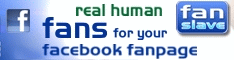


1 comment:
nice post ..you look our blog. Web Desiging
Post a Comment